Short on time? Here’s the best free iOS antivirus in 2020:
- Avira Mobile Security: Trusted antivirus brand, anti-theft feature, amazing phishing protection, and a performance optimizer. Get the free download here.
Here’s a fact most antivirus companies don’t want to tell you:
- Virus scanning isn’t actually possible on iOS.
Apple banned developers from publishing apps that claim to scan your iPhone for malware. This is because iPhone apps are “sandboxed”, meaning they can’t access data from other apps (with very limited exceptions).
When most people say “antivirus” for iOS, they mean “cybersecurity protection” — protecting iPhones and iPads against a wide range of dangerous threats like:
- Phishing.
- Malicious mobile websites can trick you into giving your personal information to criminals.
- Unsafe networks.
- All the data on your iPhone can be hacked if you connect to an unsecured, public Wi-Fi network.
- Loss and theft.
- Phone theft is a huge problem, and iPhones are the most commonly stolen phones in the world.
So iPhone and iOS “antivirus” apps don’t really detect “viruses”, but iOS “viruses” will still hack your passwords and steal your identity. That’s why it’s essential to have an antivirus to protect against all of these other cybersecurity threats.
I tested all the free iOS antivirus apps in the App Store, and it wasn’t easy. There are hundreds of fake security apps out there which are only designed to steal information like login details and credit card numbers. But these 5 apps are the safest, the most secure, and offer the most free internet security features for iOS in 2020.
Note: It’s important to keep in mind that none of these free apps will guarantee your protection the way that paid iOS antivirus apps will. If you’re looking for advanced antivirus protection for iOS and you understand that your data and your privacy are worth more than 2-3 dollars per month, check out Norton’s fantastic iOS app.
Here’s a summary of the best free iOS antivirus apps for 2020:
- Avira Mobile Security: #1 recommended antivirus app for most iOS devices in 2020.
- McAfee Mobile Security: Best anti-theft features out there, including CaptureCam to take a picture of the thief and restore/backup/wipe feature to keep your data safe.
- Phone Guardian: Privacy VPN for safe browsing, also includes app data collection analyzer.
- Lookout Personal for iOS: Features like Lost Message and Theft Alerts to find and protect against lost and stolen phones.
- Kaspersky: Free VPN with dark web scanning.
How I Ranked the Best Free iOS Antivirus Apps:
Here are the qualities I expect from an iPhone antivirus app before it can earn a place in my top 5:
- 100% Free. I recommend 100% free apps — not only a free trial.
- Guaranteed security. I tested each iOS antivirus app out there and determined whether or not it could actually keep my device safe. Many of the antivirus apps I tried actually caused security holes that left my devices more vulnerable than when I started. But these top 5 are the most secure of the bunch.
- Usefulness. Apple already provides some great security features with iOS. Each app here provides something extra — or at least an improvement on Apple’s default security features.
- Efficiency. Many antivirus apps are buggy or slow down your iOS device. I stress-tested each app and considered how much impact each one of their features had on my device’s system.
Top Brands That Didn’t Make the Cut:
- Norton. I don’t want to mislead you: Norton’s iOS app is great, but it isn’t free. They have Wi-Fi security protection, web protection, and device performance tools. Still, if you’re looking for guaranteed protection, it’s the best iOS antivirus app there is.
- Trend Micro. Trend Micro’s paid software for iOS is great — it scans dangerous websites, checks networks for Wi-FI security, and more. But the free version is just not useful. It’s got a secure QR-code scanner for anybody who’s scanning random QR codes (here’s a hint — don’t!), and a feature that checks if you’re using 2FA for different Apple applications… and that’s it. If you need some good premium iOS cybersecurity software, Trend Micro is one of the best, but it’s not a good choice for free users.
- Avast/AVG. Avast is still one of the first security apps that pops up on the App Store, but they won’t be getting a recommendation from SafetyDetectives anytime soon. Avast owns AVG, and some disturbing reports came out about Avast/AVG selling user data to huge corporations. You can read more about it here.
1. Avira Mobile Security — Best for Extra Features
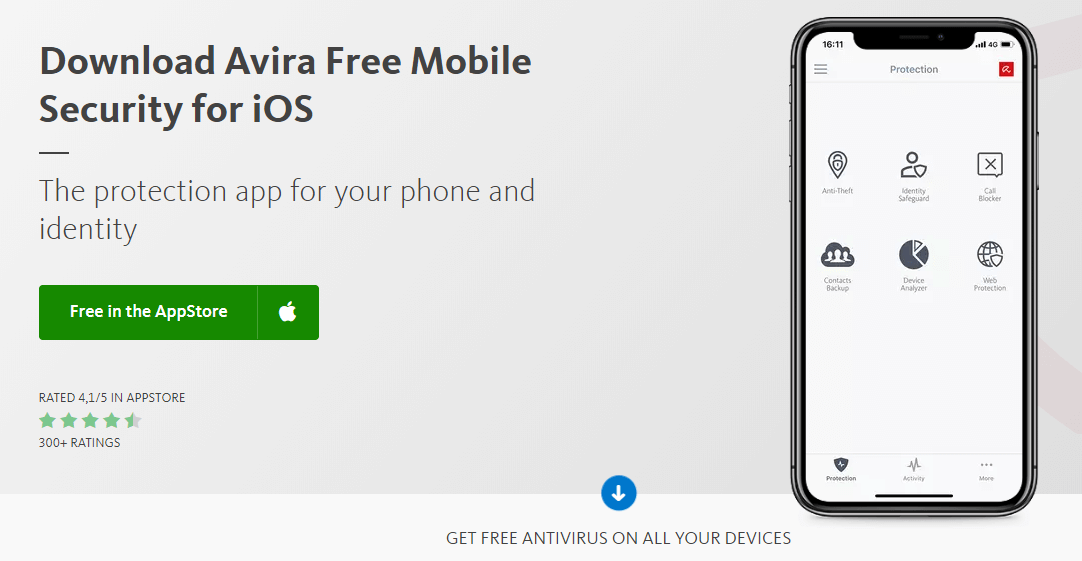
Avira Mobile Security offers more features than any other free antivirus app for iPhone or iPad, and each one of those features is useful, helpful, and adds a necessary layer of protection to all iOS devices.
I use my iPhone for shopping and banking all the time, and I’m always worried that I’m going to be tricked into entering my credit card info on a fake phishing website designed to steal my info. I tried opening several known phishing websites with Safari, and Avira Mobile Security’s Web Protection feature prevented me from visiting all of these fake sites.
Avira’s free iPhone app also includes access to an online dashboard — Avira Connect. If my phone ever gets lost or stolen, I can log into Avira Connect from another device to use Avira’s anti-theft tools. I tested this integration with my computer, and I was able to do a lot of different things from this dashboard like track my phone and send out an alert, and also download other free apps from Avira.
Avira Mobile Security also offers:
- Device Analyzer — Helps free up space to improve its performance.
- Contacts Backup — Emails you a copy of your contacts so you can still access them even if you lose your phone.
- Identity Safeguard — Checks if your email address (or the email address of any of your contacts) has been stolen in a data breach.
- Call Blocker — Lets you blacklist unwanted callers and prevent them from contacting you.
It’s also worth checking out a couple of Avira’s other free iPhone cybersecurity apps, including:
And Avira’s premium antivirus is one of the best antiviruses on the market, including professional protection for iOS (and 4 other devices on the same plan). Take a look at the full, in-depth Avira review over here. And there’s a great deal going on now with this 40% off Avira discount!
Bottom Line:
Avira Mobile Security‘s wide range of features make it the most versatile free antivirus app on iPhone. Its anti-phishing technology is particularly impressive. Combining Avira Mobile Security with Avira’s other free apps, including Avira Phantom VPN and Avira Password Manager, will give you the ultimate range of free security and optimization features.
Download Free Avira Mobile Security Now
2. McAfee Mobile Security — Best for Theft Protection
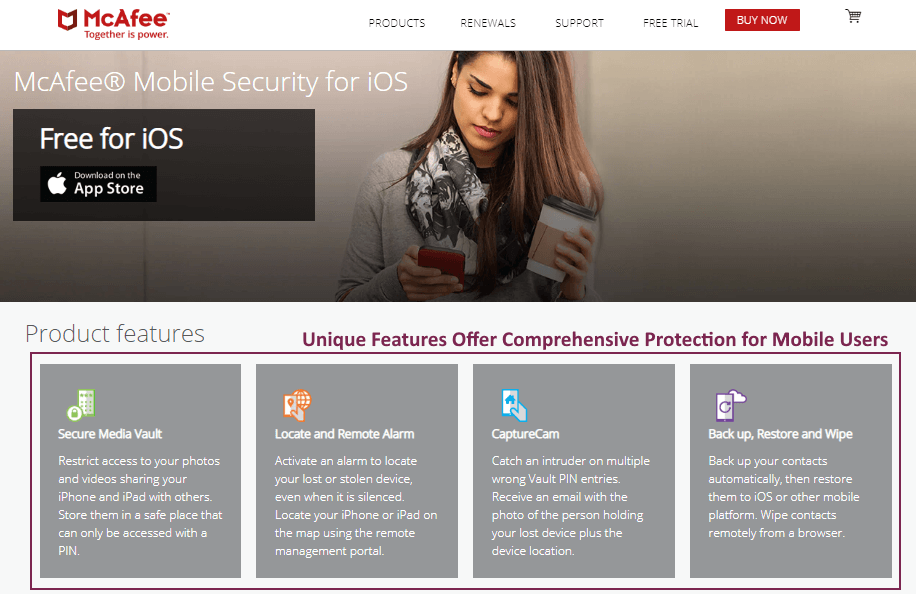
McAfee is a well-known name in the internet security world, and just like their premium desktop antivirus, McAfee’s free iOS app is very high quality. McAfee Mobile Security includes two separate phone location features to help you find your lost or stolen iOS device. I was able to access both of these free phone location features by logging into my free McAfee account on another device (including my Apple Watch!).
I tried the Remote Alarm with my iPhone on “silent” mode, and it made an incredibly loud noise. I also liked the Locate feature which showed me the current location of my iPhone on a map. These two things are nice to have, but these are already standard features on Apple’s default Find My iOS app.
I intentionally entered my PIN wrong three times on my iPad, and McAfee’s CaptureCam feature took a photo of me using the iPad’s front camera. McAfee then sent me an email of the picture along with the last known location of the device.
What’s even cooler is if someone does manage to break into your iPhone, the Media Vault feature provides an extra layer of protection for your photos and videos. Media Vault encrypts your device’s media and secures it behind an additional PIN. I set it up to automatically save new photos and videos to my Media Vault.
Finally, McAfee Mobile Security provides a 3-stage “Backup, Wipe, and Restore” process to make sure that my contact list remains private:
- Back up my contacts using McAfee’s cloud storage.
- Wipe my contacts via my McAfee account if someone steals my iPhone.
- Restore my contacts by installing the McAfee app on a new device.
Bottom Line:
McAfee Mobile Security’s anti-theft features are highly impressive. The app can locate your iPhone, protect your photos, and wipe your contact data. McAfee also ensures you’re always connected to a secure Wi-Fi network, so there’s little chance that anyone will be able to spy on you.
Download Free McAfee Mobile Security Now
3. Phone Guardian — Best for Network Protection
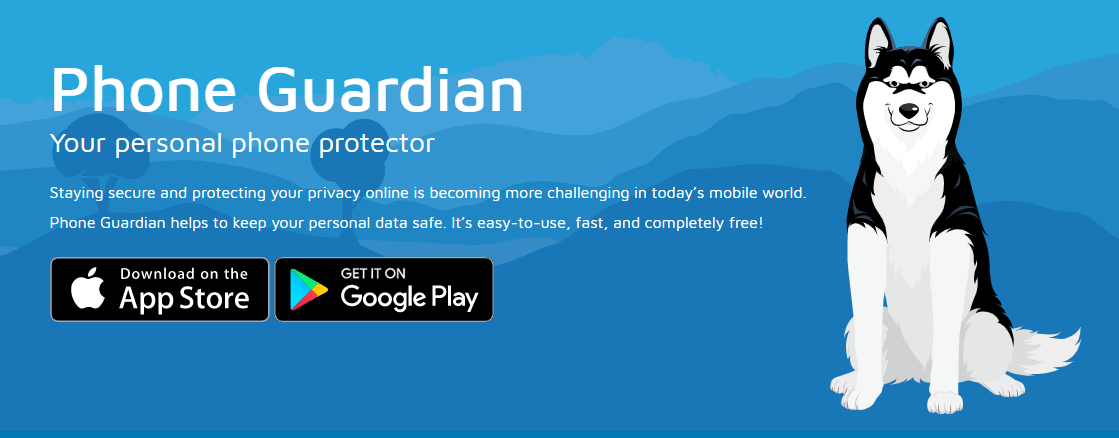
I transmit sensitive, personal, and financial information via my iPhone every day. I check my bank account, I order food with my credit card, I send emails, I log into social media… My phone knows a lot about me. And this data is at risk unless I actively take steps to protect it. Phone Guardian focuses on protecting my outbound network traffic — the data leaving from my device.
Phone Guardian uses a Virtual Private Network (VPN) to ensure my phone is always connected to a secure network. The VPN also encrypts the data leaving my phone and reroutes my network traffic through a different, secure server. Even if someone does intercept my data, they won’t be able to read it.
Another Phone Guardian feature analyzes how my apps use my personal information. Phone Guardian tells me if an app is collecting my personal information and usage data for advertising purposes. I was shocked to see that certain apps I trusted were collecting my personal usage data, and I never would’ve know if this app didn’t tell me. But while this is a super cool feature, there is a little bit of a problem.
Because the app is free, Phone Guardian makes money by doing something similar: Collecting data about app usage and selling it for market research purposes. Privacy-conscious users should be aware of this — although the data that Phone Guardian collects is anonymized, so it won’t be sold to advertisers. This is an important distinction, but if you want a VPN that doesn’t do this, you’ll need to get a premium VPN.
Bottom Line:
Phone Guardian provides a fast and free VPN to keep your network traffic private. Using a VPN is important if you frequently connect to public Wi-Fi networks. Phone Guardian also helps you understand how data-hungry apps use your personal information. And while Phone Guardian also collects data from your device, it’s all anonymized, which is something that other free VPNs don’t do.
Download Free Phone Guardian Now
4. Lookout Personal for iOS — Best for Finding Lost iPhones
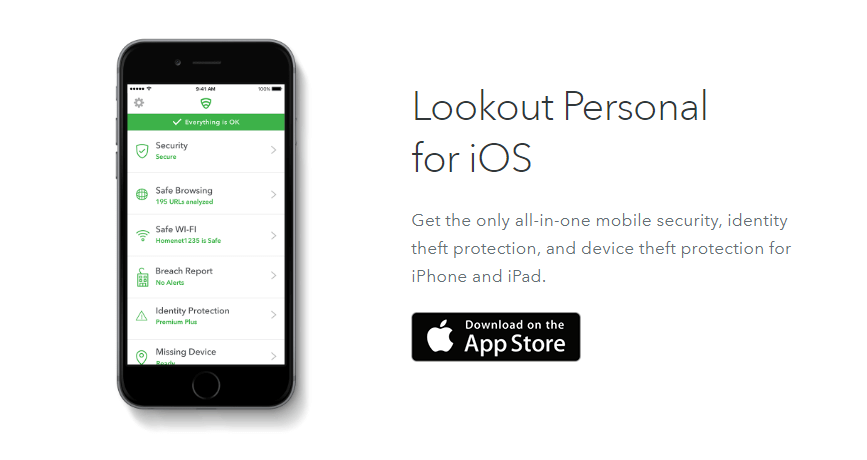
Lookout Personal for iOS offers some nice free phone-locating features that builds on Apple’s default Find My app. I tested the Locate feature by putting it in my friend’s car and having him drive really fast. I followed the phone’s exact location as I talked with him on the phone, and the map was 100% accurate. Then I tested the Scream feature (which I told him I would do), and it was so loud that it startled him!
Lookout’s Lost Message feature then sent out a message which had a short text on the lock screen with my contact details saying how I was looking for my phone. If my friend didn’t have it, a helpful stranger could’ve found it and returned it back to me.
These features are great, but what if your battery dies before you get a chance to use them? I purposely drained my battery and tested Lookout’s Signal Flare feature. It sent me an email telling me my phone’s last-known location.
Then there’s “Theft Alerts”, which is designed to detect suspicious activity on the phone. I entered my PIN incorrectly several times, tried turn off my phone, and then tried to remove the SIM card. Lookout took a photo from my front camera, and emailed it to me along with my phone’s last known location.
Note: You can choose which activities will trigger Theft Alerts — after all, you might not want to receive a Theft Alert every time you turn your phone off.
Bottom Line:
Lookout Personal for iOS is a good choice if (like me) you frequently misplace your phone in public. In fact, I really think it’s the best iOS app for recovering lost iPhones and iPads — and the anti-theft features will also help if your phone gets stolen. But the theft protection is not as strong as others on this list like McAfee.
Download Free Lookout Personal for iOS Now
5. Kaspersky Security Cloud Free for iOS — Best Free VPN and Security Breach Scan
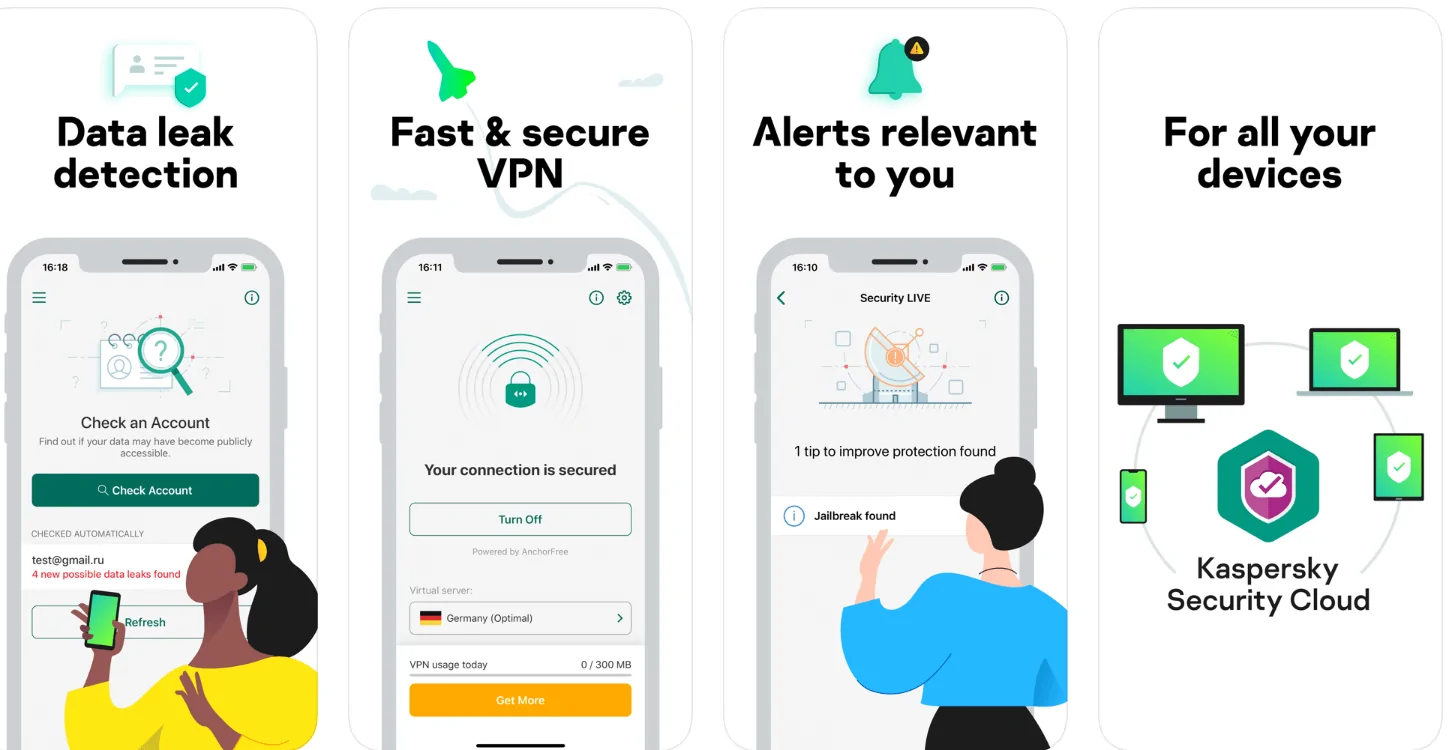
Kaspersky for iOS is a pretty new offering — for years, Kaspersky said that they wouldn’t make an antivirus for Apple devices because iOS’s internal sandboxing makes antivirus software redundant. I’m glad somebody at Kaspersky remembered that, no matter how secure your device is, it’s important to keep your information private when you’re browsing online.
That’s why I’m a fan of Kaspersky’s Security Cloud Free for iOS. The included VPN only provides 300 MB of daily data, but they have a no-logs policy, which means that even Kaspersky isn’t tracking your browsing history. It’s a pretty good VPN — I was able to stream high-quality video from geo-restricted streaming sites around the globe without significant slowdown.
I used the Account Check feature to scan the dark web for any login or password breaches — I was relieved to see that my Gmail account is still secure, and I was unsurprised to see that my Hotmail account from 2005 has popped up in several places around the web.
Kaspersky even offers a free download of their password manager, but the free version is limited to only 15 logins. It’s not a bad tool — I used it to generate super-complex passwords for all of my financial apps and banking sites, and the auto-filling made it a snap to log in.
Bottom Line:
Kaspersky makes a decent free product for iOS. It’s essentially a VPN with dark web monitoring and a little bit of password management — but it’s a Kaspersky product, so the security and encryption is some of the best in the industry. Upgrading to premium protection gets you unlimited VPN browsing and unlimited password storage and is pretty affordable. Kaspersky Security Cloud Free for iOS is simple to download on the App Store, and if you’re looking for a mobile VPN solution, you should check it out.
Download Free Kaspersky Security Cloud for iOS Now
Antiviruses for iOS — Frequently Asked Questions
Do I really need an antivirus for my iPhone?
Apple is right when they say you don’t need an antivirus for your iOS device. And they’re also completely wrong. “Antivirus” is the wrong word to use because these apps are not really detecting viruses. But Apple’s built-in security measures can’t protect us from our own browsing habits. Phishing is a huge problem, theft is a huge problem, and browsing on unsecured networks is a huge problem.
For me, there’s really no reason not to install an antivirus app like Avira or McAfee on my iPhone. Not only are our iPhones valuable assets, they also contains some of our most sensitive personal information.
Will iPhone antivirus apps work on my iPad?
In most cases, yes. iOS antivirus apps, like Avira, will work for most iOS devices, including iPads. But still, you should check with each product to make sure that the app offers the protection you want. There may be certain features which will only work on iPhones.
What kind of antivirus features do I need to stay protected?
Again, “antivirus” is a weird word for Apple products. While the threat of a traditional virus is low, there are all sorts of other threats that will compromise your cybersecurity.
Avira Mobile Security offers the most generous range of free features, including phishing protection, data breach alerts, anti-theft tools, anti-spyware protection, and more. It’s definitely worth downloading from the App Store. Alternatively, for a great set of anti-theft features, you can also give McAfee Mobile Security a try.